TL;DR:
- Pixlr X provides an intuitive interface with tools on the left and layers on the right, catering to beginners with in-depth tutorials.
- Offers a blend of basic and advanced tools, supports AI-based editing features, and simplifies background removal and batch editing (up to 100 photos).
- Content creation for social media is streamlined with perfectly-sized, customizable templates for platforms like Facebook and Instagram.
- Accessible via web, mobile app, or desktop software, supporting 29 languages, making it user-friendly for a global audience.
- Pixlr X’s premium version (Pro Plan) includes exclusive features like AI masking, advanced layer editing, and batch processing for professionals, worth considering for frequent editors and social media content creators.
(Note: Content is a summary of various features and advantages described across several sections, focusing on the significant points made about Pixlr X.)
In search of an easy photo editor? For those new to the game, Pixlr X might be a star player. It’s built to make photo editing simple, even if you’re just starting. Let’s dive into Pixlr X and see if it’s the right fit for your creative needs. From first-timers looking to touch up a photo to social media gurus crafting the next viral post, you’ll want to read on for the scoop on this handy tool.
How Does Pixlr X Simplify Photo Editing for Beginners?
Pixlr X makes editing photos easy for new users. How? It has clear tools and simple guides. When you use Pixlr, you will see tools on the left. On the right, you find layers to use. Layers help you change parts of your picture without changing everything. Isn’t that neat?
Looking for steps on using Pixlr for the first time? Pixlr tutorials for beginners are there for you. These guides take you through each step. You learn how to use Pixlr editor bit by bit. You first open your photo in Pixlr. Then, you pick a tool. Each tool has a guide. Just follow it, and you’ll do great!
Are you into making designs? Using Pixlr for graphic design is fun. You can start easy with basic stuff. You can make cool things for your friends or family. Create invites, posters, or fun pictures. With Pixlr, you can also make things look pro. Templates are there to help. They make sure your design fits places like Facebook or Instagram.
Pixlr X is good for starting your photo editing journey. You try new things, learn a lot, and make great stuff. It’s all about having fun and creating. Who knows? Maybe you’ll be a design pro soon!
What Are the Core Editing Features of Pixlr X?
Pixlr X is a powerful photo editing tool. It works in any web browser. It has many editing tools and functions. Seasoned users will love its advanced editing options. Pixlr X also lets you play with images in many creative ways.
What can you do with Pixlr X? You can make simple and complex changes to your photos. It offers AI-based masking tools. These let you change your photos easily and quickly. On the left side of the screen, you’ll find all the tools you need. On the right side, there’s a layers panel for complex edits. You can also make new images with its AI generator. Just type in text, and it creates a picture. It has designs ready for social media too.
Pixlr X makes removing photo backgrounds easy. It’s great for creating mockups. You can work on up to 100 photos at once. It supports 29 languages. This helps people from all over the world use it.
In summary, Pixlr X offers a mix of simple and advanced tools. This makes it fit for all kinds of editing needs. Whether you’re just starting or you edit photos a lot, Pixlr X has something for you.
Can Pixlr X’s AI Tools Enhance Your Editing Experience?
Yes, Pixlr X’s AI tools can greatly enhance your editing experience. They provide advanced options like AI masking tools which make it simpler to apply changes across your photos. The AI impact on image effects lets you edit photos with less effort. For instance, you can tweak photos quickly with cool effects or by changing colors. Also, the AI tools can help you cut out backgrounds without hassle.
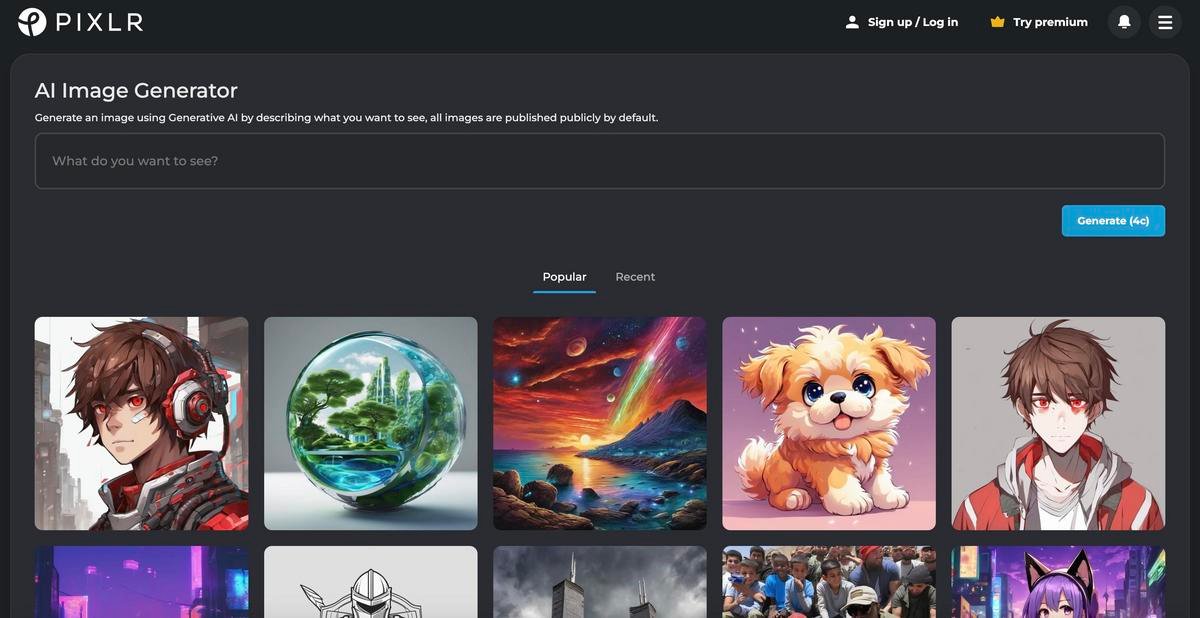
Pixlr X’s AI image generator is another fun tool. With it, you can turn words into unique images, which is awesome for sparking creativity. All these AI features show Pixlr’s commitment to making photo editing easy and fun. Remember, Pixlr X is web-based, which means you can use these cool tools anywhere, without installing software. And with the layers panel, you can manage your edits just like in top-tier photo editors.
So, if you’re into improving your photos with smart, quick tools, Pixlr X and its AI might be what you need. Whether you want to enhance pictures with fancy effects or get artistic with AI-generated images, Pixlr X offers you a playground for all your photo editing adventures. Plus, it supports many languages, inviting people from all around the world to join in the fun.
How Does Pixlr X Streamline Social Media Content Creation?
When you use Pixlr X, creating for social media feels like a breeze. It hands you a set of graphic design pixlr tools made just for social media. Making images that fit right in with Facebook, Twitter, or Instagram is quick and simple. Pixlr’s templates are ready to use and match each platform’s style.
Does Pixlr X offer customizable templates? Yes! This tool provides many templates that work well for all kinds of social media. These templates let you start with a design that already looks good. You just add your own touch to it. They save you time, so you can make great posts faster.
Using Pixlr X also means no more guessing about image sizes. Pixlr image resizing lets you change picture sizes to fit exactly where you need them to go. Each social media site likes a certain size. Pixlr knows them all and makes it easy to get it right.
Need a quick mockup for a post? Pixlr X has your back. You can make a mockup for a new product or to show off a design. It’s a few clicks, and then, there’s your image, ready to share with the world.
Social media moves fast, but with Pixlr X, you can keep up. It gives you all these handy tools and lets you edit images in a snap. Whether it’s a business page or just for fun, Pixlr X makes it easy to create posts that stand out.
What Makes Pixlr X Accessible to a Wide Audience?
Pixlr X shines as a flexible web-based editing tool. This means you can use it right from your browser without installing any software. This web app is great for quick edits or when you’re not on your own computer. Just hop online and start editing. The Pixlr X online platform works well for people who like to edit on the go.
Mobile users also get a lot from Pixlr with their handy app. The Pixlr mobile app review shows that folks really like the convenience. They can snap a picture and edit it right on their phone. They don’t need to wait until they get home to fire up their computer.
Speaking of computers, Pixlr X is also available as desktop software. You have options to use the web or download the app. Desktop or web, Pixlr X makes sure you can edit photos wherever you are. It has you covered whether you like the feel of an app or prefer working within a browser. It adjusts to your style instead of the other way around.
Pixlr has features that make it easy for everyone to use. From the tools on the left to the layers panel on the right, everything is where you need it. You can easily switch languages, with 29 to choose from, making it perfect for a global crowd. Plus, the AI features, like the image generator and auto-masking, help anyone create cool pictures fast. Whether you make images for fun or for your social feeds, Pixlr X has something for you.
It’s clear that Pixlr X aims to reach as many people as possible, with its online and mobile presence. It works hard to make photo editing easy and accessible, no matter where you are.
How Versatile is Pixlr X in Handling Batch Photo Editing?
Pixlr X makes batch photo editing simple. With Pixlr X, you can edit many photos fast. For quick fixes, use the Pixlr Express editor online. It helps you make lots of photos better all at once.
Does Pixlr X handle batch processing well? Yes, Pixlr X allows you to edit up to 100 photos at once. This can save you time if you have lots of photos. You can edit one photo and apply those changes to all the rest. This feature is great for similar pics that need the same fix.
Pixlr X gives you ways to edit many photos without wasting time. You just pick your photos and choose the edits you want. Then Pixlr X does the work. It changes all the photos for you. This means you can make all your photos look great together.
Using batch edit, you can adjust the look of many photos quickly. This is handy when you have a big set of photos. Maybe you took photos at a party or for work. You can make them all look better in just a few steps. Skills in batch editing with Pixlr X help you get things done faster.
Pixlr Express editor online is there for when you’re in a hurry. This editor lets you change many photos all at once, online. This is really useful if you need to edit photos fast. For instance, if you’re posting on social media, you can get your pics ready in no time.
Improving photo quality across a large batch is no problem. Pixlr X has tools that make your photos look clear and bright. You can fix colors, brightness, and more on all your photos at once. Your photos come out looking their best.
So, if you need to work on lots of photos, Pixlr X is a good tool. It’s quick, easy, and makes your pictures look great.
Does Pixlr X Offer Multilingual Support for Global Users?
Yes, Pixlr X supports 29 different languages. This makes it easy for many people around the world to use it. Pixlr X is an online platform anyone with web access can use. Let’s explore how this is a big win for global users.
Many free photo editing platforms only support a few languages. But not Pixlr X. It stands out by offering a big list of languages. Whether you speak Spanish, French, Russian or any of the other 26 languages, you can use Pixlr X with ease. It’s just like having a friendly guide speak your mother tongue. Imagine doing cool things with your photos, with help that “talks” your language.
Think about it. Other photo editors might be tough for non-English speakers to understand. They could miss out on some great tools because of language barriers. Pixlr X breaks down these walls. It serves up all its neat features across the globe without any fuss. No need to scramble through confusing menus or guess what a button does.
Pixlr X’s language options beat many Pixlr alternatives. It holds its own against even the big names in the photo editing world. Users from all corners of the earth are enjoying the power of Pixlr X. They enjoy its tool list on the left and layered sidebar on the right, in their own language. It’s like Pixlr X rolled out a welcome mat for every user, no matter where they’re from or what language they speak.
What Are the Costs and Benefits of Pixlr X’s Premium Features?
When you dive into Pixlr X, you find a trove of editing gems in both the free and premium products. Pixlr X’s premium version, often called the pro plan, provides tools that make photo editing a breeze. For starters, the AI-based masking tools change your photos in big ways using smart tech. These tools are part of the exclusive features only premium users can enjoy.
But is it worth upgrading to Pixlr X’s pro version over the free one? If you often edit photos, the premium plan could be a smart move. Here’s why: With the premium version, you gain access to advanced features. These include AI image generation and customizable social media templates. You can make mockups, remove backgrounds, or batch edit photos—up to 100 at a time!
The pro version also shines with its fully functional layers panel on the right side. It’s like having an extra set of hands in photo editing! And don’t forget about the global appeal—the platform supports 29 languages.
So, when you weigh the Pixlr editor premium features against the free offerings, it’s clear. If you’re heavy into photo editing or need to quickly create content for social media, going pro has its perks. It saves you time and offers powerful tools not found in the free version. In essence, Pixlr X’s premium upgrade could be a game-changer for your editing needs.
Conclusion
Pixlr X makes photo editing simple for beginners and pros. You get easy tools, step-by-step guides, and powerful AI features right in your browser or app. Batch editing saves time, and global language support brings it worldwide. Is premium Pixlr X worth it? For many, yes, as it boosts your social media game with even better tools. Explore Pixlr X and see how it upgrades your work with speed and style.
